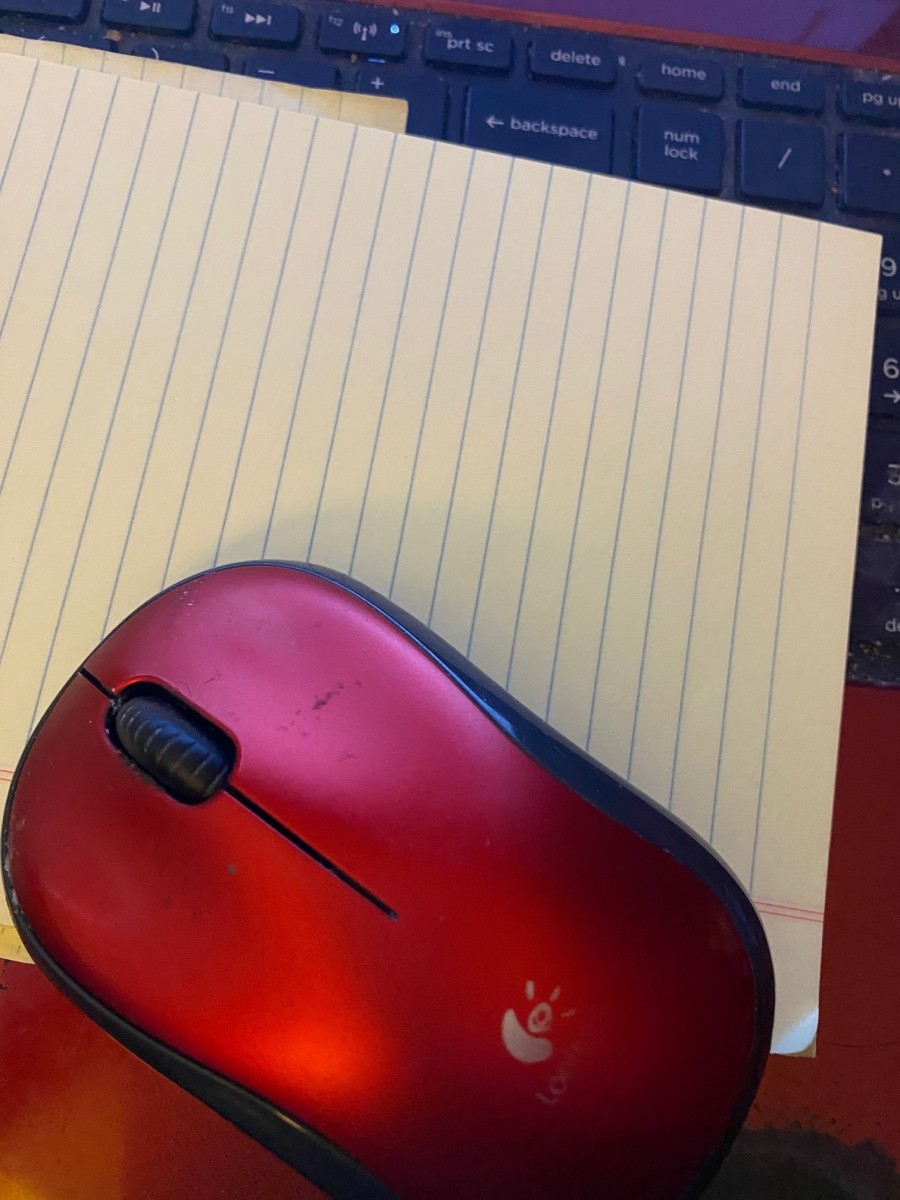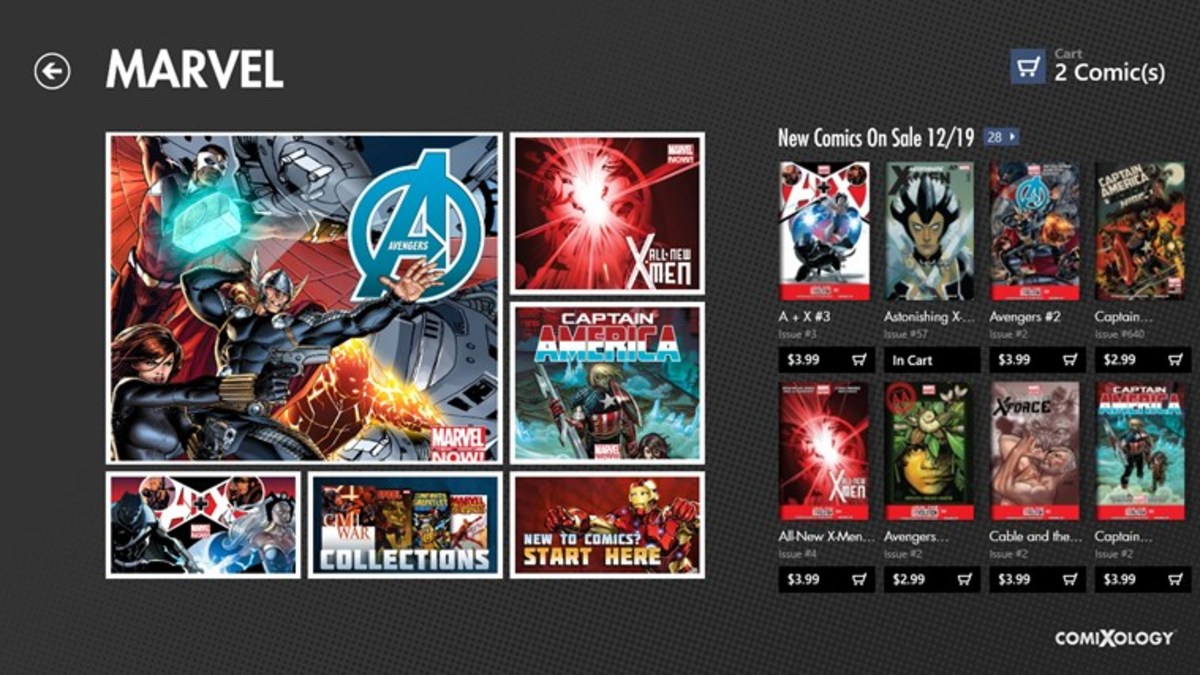- HubPages»
- Technology»
- Computers & Software»
- Computer Hardware
Best Bluetooth Mouse Reviewed
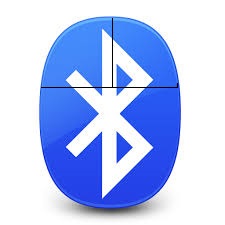
Why a Bluetooth Mouse is the best.
When it comes to choosing a wireless mouse, choosing a bluetooth mouse is the best choice.
Why?
A wireless bluetooth mouse has a transmission range of approximately 30 feet, while a wireless USB mouse has an approximate transmission range of 15 feet. That means a bluetooth mouse usually works better than a USB mouse no matter if you are using it right next to the computer or if you are sitting back on the couch.
The other advantage to a bluetooth mouse is that most new computers and mobile devices include bluetooth connectivity, so most often it does not require a receiver to be plugged into the computer. If your computer does not have bluetooth capability, you can easily add Bluetooth for less that $1.50 with shipping included!
Bluetooth is the way to go all the way around.
It only makes sense that if you are shopping for a bluetooth mouse, you would want the best. The trouble is that picking the best bluetooth mouse is a subjective opinion. The best mouse for you may not be the best mouse for someone else. It really depends on how you plan to use it and what your preferences are.
Maybe you just surf the web and check emails and the battery life of the mouse is most important. Maybe you are looking for portability and need a small mouse for your laptop. Maybe you want a mouse with the latest technology to work best with Windows 8 gestures. Maybe you are looking for a great mouse at lowest price. Point is, I can't pick just one mouse and say it is the best for you without knowing the specifics of what you expect to get out of it. I would be doing you an injustice.
I have tried to think of different types of users and scenarios and present the best bluetooth mouse for each. Let's get started.
What to Look for in Any Mouse.
Here are some basic mouse traits to think about while searching for your perfect mouse.
Size and exterior shape of the Mouse.
Some people are minimalists or want portability. It this case, smaller is better. Others what want a full sized and ergonomic mouse that fits the size and contour of their hand as perfectly as possible. Mice come in a variety of shapes and sizes.
4-Way Scrolling
Some people are completely satisfied with up and down scrolling using a traditional spinning scroll wheel. Most others prefer the convenience of being able to scroll up, down, left and right. With Windows 8 and gesture mouse movements, 4 way scrolling improves the experience of using the mouse. Left and right scrolling is usually accomplished with a scroll wheel that tilts left and right, commonly referred to as a tilt wheel or through the use of a touch sensitive pad.
Rechargeable vs. Battery Replacement
Can you and your family members get in the habit of placing the mouse in the charger for the convenience of not having to buy and replace batteries? Nothing is worse that a drained mouse battery when you are ready to go.
Battery Life
How long the mouse should work before you should you expect to recharge or replace batteries.
Unique Buttons and Features
What one mouse offers that many others do not.

Best Mouse for Laptops, Tablets and Windows 8 OS
Microsoft Wedge Touch Mouse is clearly the best bluetooth mouse for Windows 8. Be forewarned, taking it out of the box usually results in giggles to out loud laughter.
The Wedge is usually perceived to be as large as a regular mouse, but in reality it is usually much smaller and compact than one would imagine.
It is about 2.5 inches wide by about 2 inches tall and less than an inch in thickness. And get this, it weighs an ounce.
It is much smaller than it appears and can easily fit in a pocket. It is a great mouse for minimalists and for those seeking a small compact mouse for portable devices. Don't let it's size fool you, this mouse is very advanced.
It has a touch sensitive surface that detects swiping/scrolling left and right along with up and down. It also uses the proprietary Blue Track Technology which enables it to work on nearly any surface. It is suitable for right and left handed users as well.
It runs on a single AA battery and if you forget to turn it off, it's not a big deal, it automatically goes into "backpack" mode for ultimate power savings.

Best Bluetooth All-In-One mouse
This is a truly unique mouse. Although It looks like a normal run of the mill mouse, it actually has a speaker and a microphone integrated into it.
Listen to music while working on the computer or use it as a speakerphone. For a 3 Watt speaker, volume and clarity is quite impressive. It works great with Skype and Google Voice. Often people say it is just as good or better than the speakers included with the computer.
This is a great mouse for people who have all-in-one desktop computers. Get rid of the speakers, microphone and traditional mouse you have now and have them all consolidated into to save even more desktop space.
This model is a rechargeable and uses a micro-USB cord to charge. Battery life is estimated at 7 hours of use. Does not have a tilt wheel, scrolling is 2-way scroll, up and down only.
View My Other Technical Articles
- mybestreviews on HubPages
I have always enjoyed working with computers and technology. I grew up using a Commodore 64 with a plug in external modem. With that I ran a dialup...